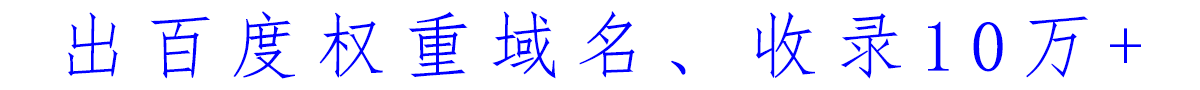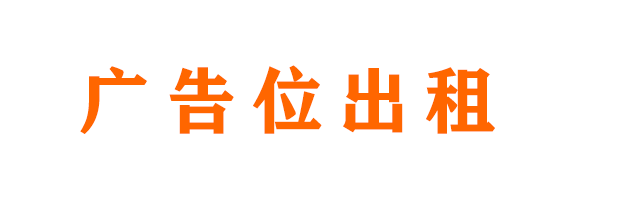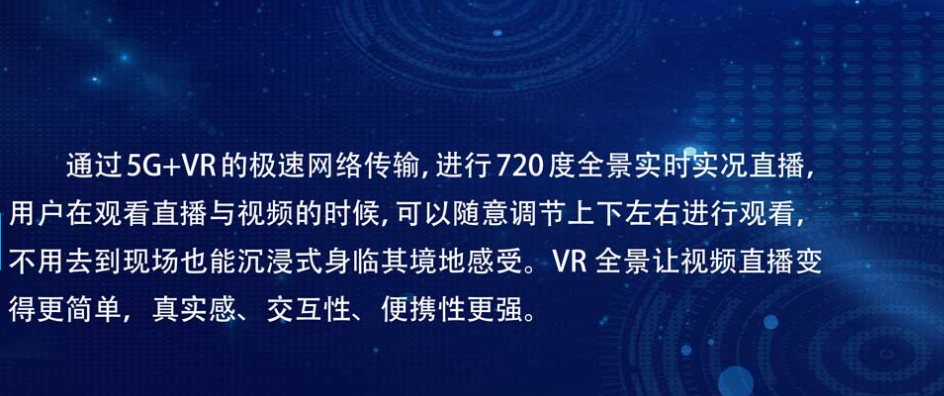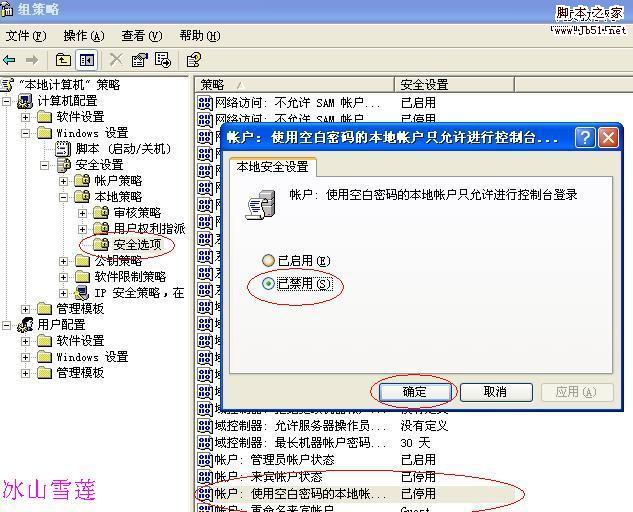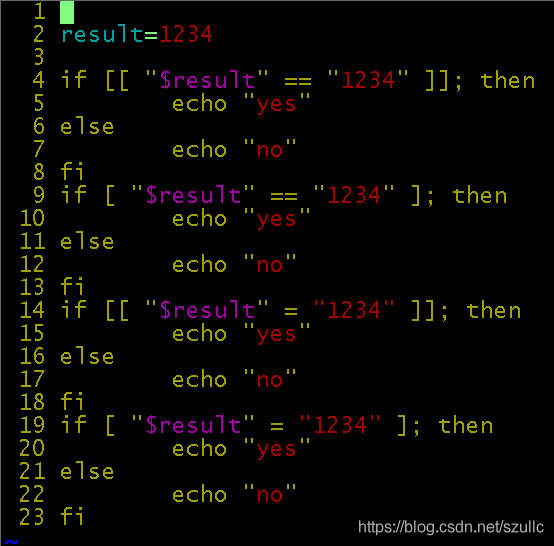有三种打开文档的方法:使用 system.io.file 类:打开和读取文件内容。使用 system.io.filestream 类:提供更低级的文件操作,允许读取、写入和定位文件内容。使用第三方库,如 documentformat.openxml,针对特定文件格式提供高级功能。

如何使用 C# 打开文档
方法 1:使用 System.IO.File 类
System.IO.File 类提供了打开文件的便捷方法。
<code class="<a style='color:#f60; text-decoration:underline;' href=" https: target="_blank">c#">using System.IO;
namespace OpenDocumentExample
{
class Program
{
static void Main(string[] args)
{
// 打开文件
string filePath = @"C:\path\to\document.txt";
StreamReader file = new StreamReader(filePath);
// 读取文件内容
string contents = file.ReadToEnd();
// 关闭文件
file.Close();
}
}
}</code>
方法 2:使用 System.IO.FileStream 类
System.IO.FileStream 类提供了一种更底层的打开文件的方法。FileStream 可用于读取、写入和定位文件内容。
<code class="c#">using System.IO;
namespace OpenDocumentExample
{
class Program
{
static void Main(string[] args)
{
// 打开文件
string filePath = @"C:\path\to\document.txt";
FileStream fileStream = new FileStream(filePath, FileMode.Open, FileAccess.Read);
// 读取文件内容
byte[] buffer = new byte[fileStream.Length];
fileStream.Read(buffer, 0, buffer.Length);
string contents = System.Text.Encoding.UTF8.GetString(buffer);
// 关闭文件
fileStream.Close();
}
}
}</code>
方法 3:使用第三方库
还有一些第三方库可以提供更高级的打开文件功能,例如针对特定文件格式的库。一个流行的库是 [DocumentFormat.OpenXml](https://www.nuget.org/packages/DocumentFormat.OpenXml)。
<code class="c#">using DocumentFormat.OpenXml.Packaging;
namespace OpenDocumentExample
{
class Program
{
static void Main(string[] args)
{
// 打开 Word 文档
string filePath = @"C:\path\to\document.docx";
using (WordprocessingDocument document = WordprocessingDocument.Open(filePath, false))
{
// 获取文档内容
Body body = document.MainDocumentPart.Document.Body;
}
}
}
}</code>
以上就是c#怎么打开文档的详细内容,更多请关注php中文网其它相关文章!
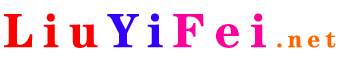 www.95540.net
www.95540.net